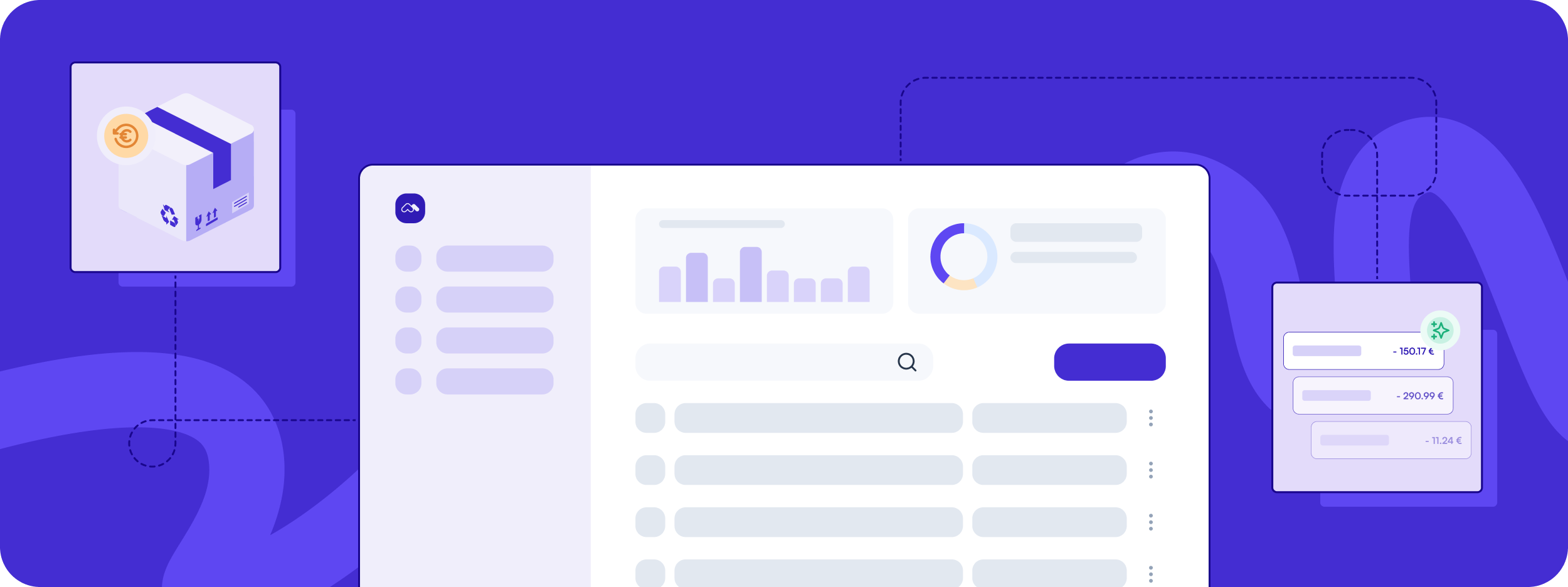Support for Support 25
Payouts Tab Usability Improvements
We have released several updates aimed at enhancing the usability and efficiency of the Payouts tab, significantly improving day-to-day operations for both merchants and Customer Support.
What has changed:
1. Skip Store Selection List for Single-Store Merchants while Being on the Business View
When merchants log in to the Partner System, they are taken to the Business-level view by default.
Previously, if a merchant only had one store, they would still see a store selection list and had to click on their store again to access the Payouts view — an unnecessary extra step.
Now, merchants with only one store are taken directly to the Payouts tab, making the experience faster and more efficient.
2. Enhanced Balances Table:
The balances table now includes:
- Total Balance – a combined amount from all services.
- Current Balance Amount – displays the money currently held in each service’s balance.
- Current Payout Frequency – displayed for each activated service.
- Next Estimated Payout Date – providing clarity on when the next payout will be generated.
- Order Count – the number of orders currently held in the balance.
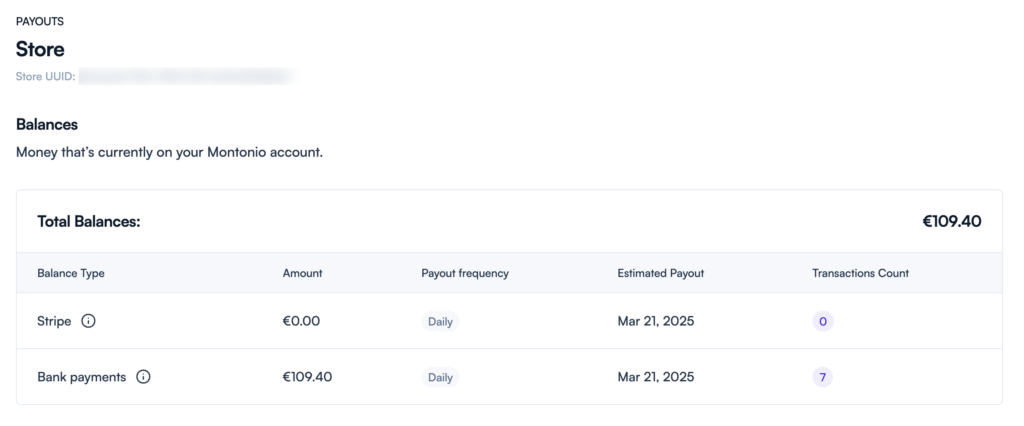
3. Changing the Frequency In The Payouts Tab:
When merchants click on a specific balance row, they can select Settings to access the Service Settings page and update their payout frequency:
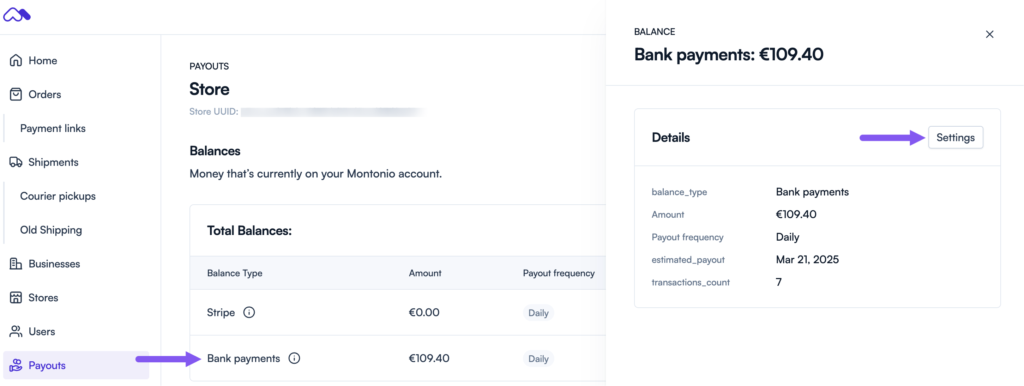
4. Monthly Payout Exports:
Merchants can download payout reports by service, whether it’s Money Movement, Card Payments, or BLIK, for a selected month.
Before, merchants could only download reports for one payout at a time. Now, merchants have more flexibility when downloading reports.
- They can still download a specific payout report. Or, they can download monthly reports for a chosen month and select the desired service, such as Money Movement, Card Payments, or BLIK.
PS and Woo – Sync of refund status and shipping status
For a better user experience, we have improved the synchronization between our Partner System and WooCommerce.
What was our focus this time?
- Refund status updates from API
- Shipment status updates from API
- Shipment status column added in the order list view for better tracking
- Improved shipment error handling and display for a better user experience
Refund status improvement on WooCommerce:
Whenever a refund status is initiated from WooCommerce, we provide the most updated refund status in the note. Merchants now don’t need to log in to the Montonio Partner System every time to double-check the refund status.
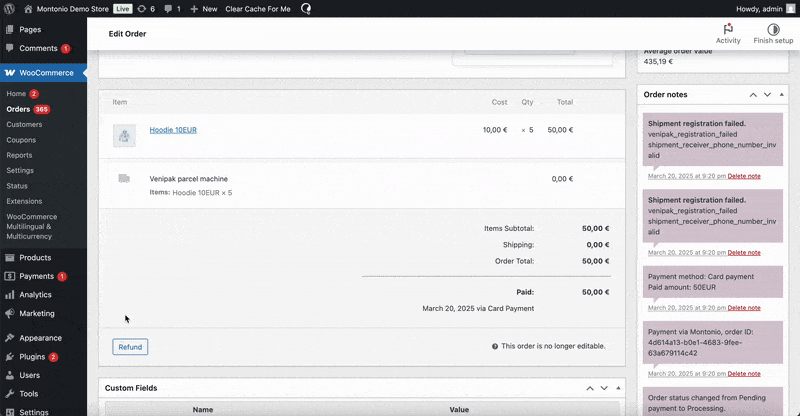
The messages include:
| Refund status | Refund status display |
|---|---|
| Refunds can be pending due to a lack of sufficient funds or waiting for realization. | 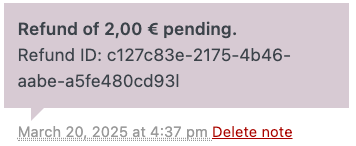 |
| Refund successful: everything went through, the order status should change to refunded automatically. |  |
| Refund rejected: The refund was denied. | 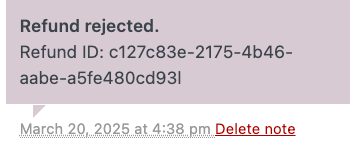 |
Refund status improvement in the Montonio Partner System:
When a refund is initiated in the Montonio partner system, the toast message shows the actual refund status (successful/pending/rejected). Additionally, Partner System refreshes the page automatically, and the refund intent shows up; no more manual page refresh needed.
Shipping status improvement:
An additional column, “Shipment status”, was added to WooCommerce. The shipment status is updated accordingly with the shipment status in the Montonio Partner System. Merchants now do not need to log in to the Montonio Partner system or enter each order to check the details of the shipment.
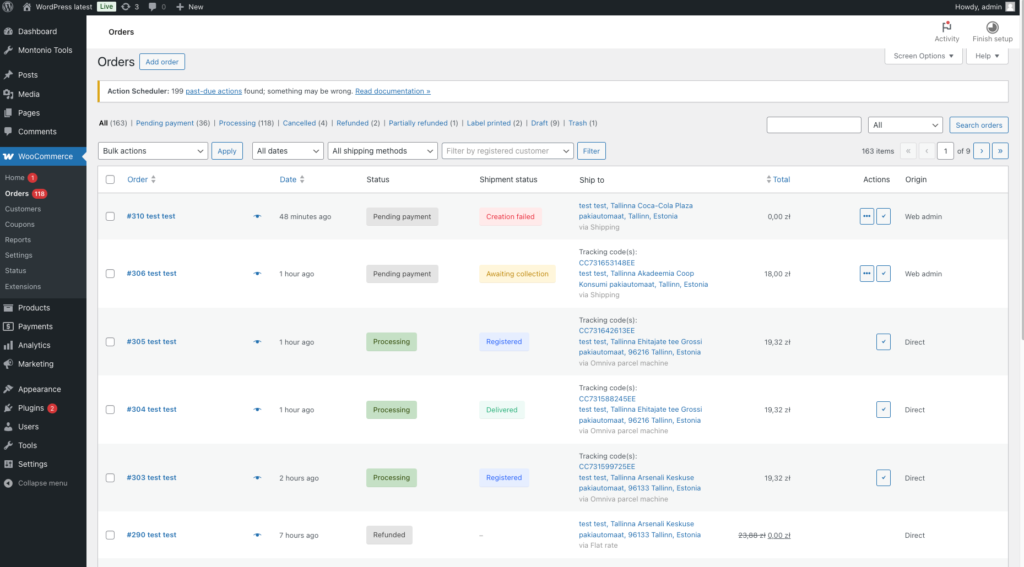
Showing shipment errors:
Instead of showing the general error message while the shipment label failed to print, we now show the actual error message, which helps our merchants easily troubleshoot the problem without contacting the Montonio support team, saving a lot of time for both merchants and the support team.
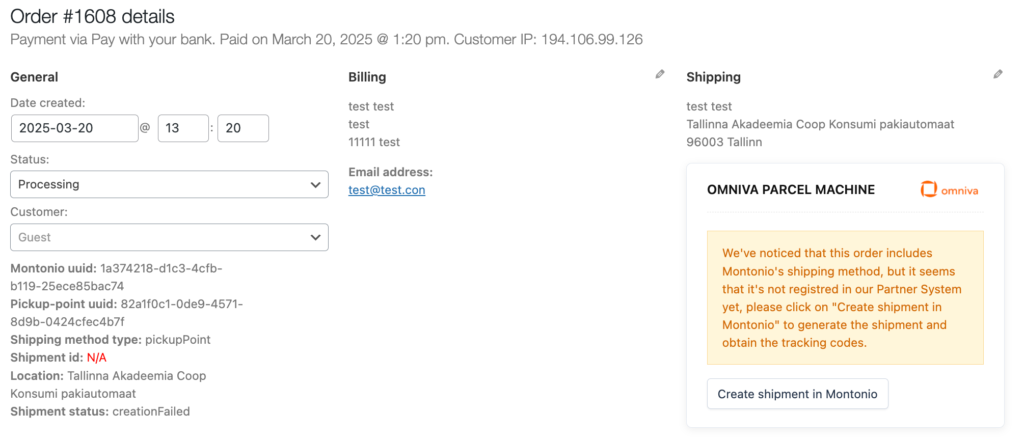
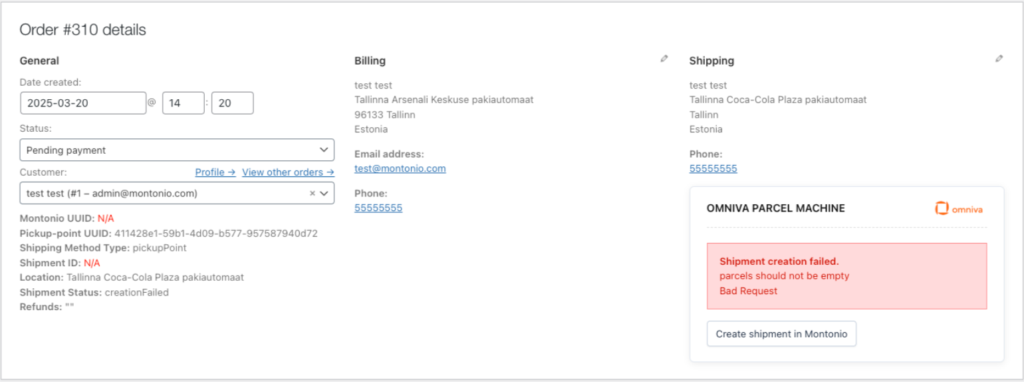
Pending Refund Cancellation button
New Feature: Cancel Pending Refunds
This update introduces a “Cancel” button for merchants, allowing them to manually cancel pending refunds. Additionally, pending refunds will be auto-canceled after 30 days.
Why is this needed?
- Prevents refunds from remaining in a pending state for too long.
- Enables merchants to process refunds outside of Montonio if needed.
- Reduces manual work for Montonio Customer Support and developers.
Additional Update:
- An info bubble will be added next to “Pending” to provide more context on the stat
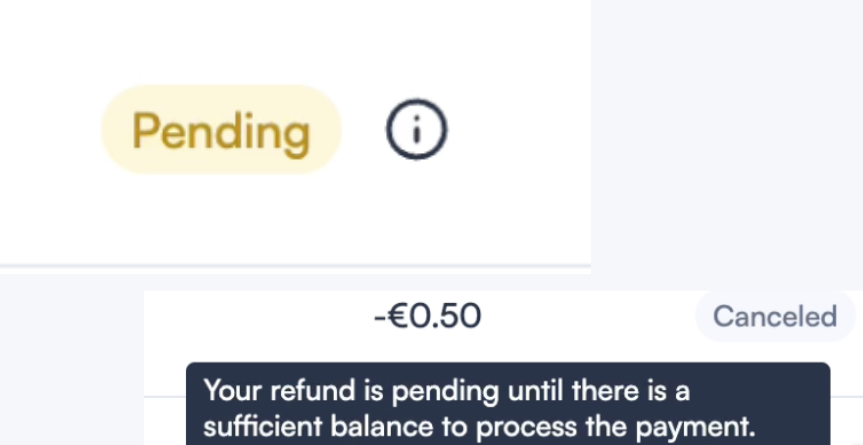
How it works:
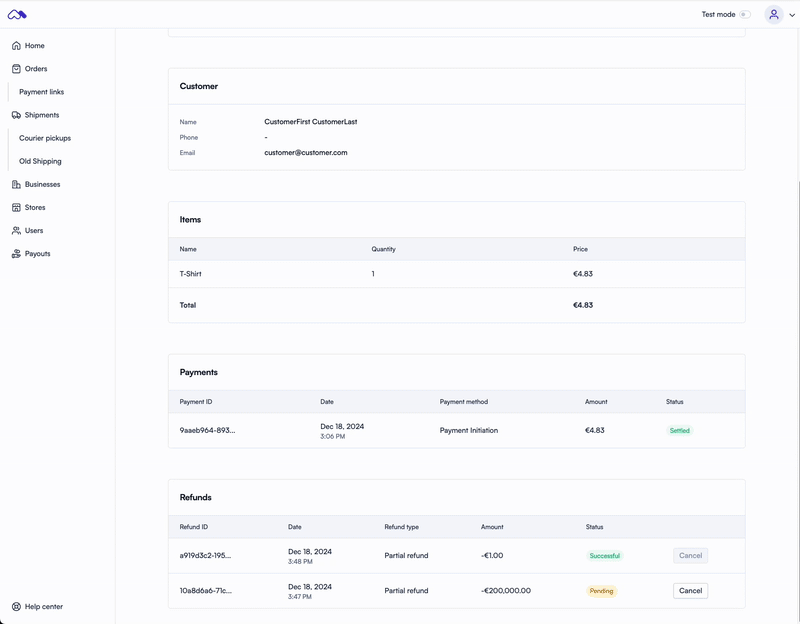
Help Center article that helps merchants understand how to use the cancel pending refund button.
Chatbot in API documentation
While integrating Montonio via API documentation, you can now get technical support from our Chatbot directly on the site.
Post-Checkout
Picking and Packing List
We are working on a product to help you easily pack and prepare your shipments for delivery. If you want to be part of our test groups, please reach out!
Merchant Experience
Order event logs
We are now exposing a lot more information about the steps your customers take in our payment flow. This makes troubleshooting any issues much faster and smoother. You would just need to find the order from our Partner System and then open the Event log tab.
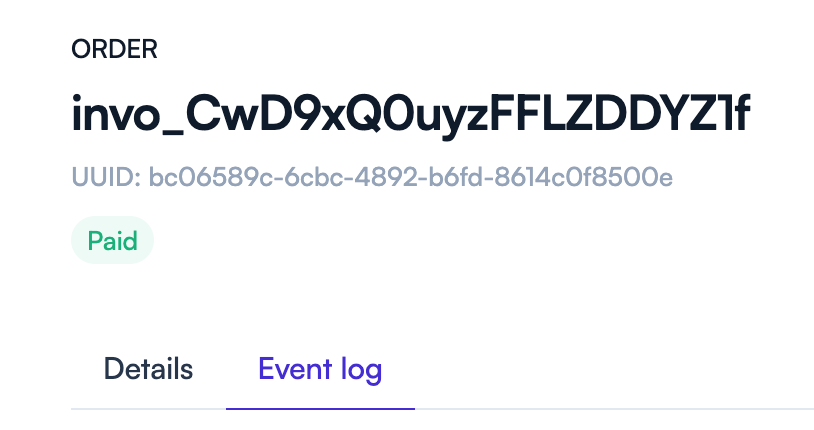
There you can see every step the customer has taken:
- Order created
- Redirection to Montonio flow
- Bank login
- Bank login success/failure
- Payment confirmation/failure
- Order status: paid or abandoned
Payments
BLIK
We’re also now deducting all BLIK fees automatically. No need to manually pay for BLIK fees
Embedded BLIK (Level 0) is available to all merchants in Poland at attractive rates. One-click activation and next-day payouts for the most popular payment method in Poland