Activate additional carriers with one click. Batch-print all labels exactly the same way.
Print up to 8 labels per page without manual adjustments.
Customise labels to fit your setup. From full-size A4 to compact A6.
No additional label fees, no matter how much you print.





















.svg)








































.svg)






.svg)
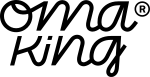
.svg)

.svg)

.svg)

.svg)

.svg)
.svg)














.avif)

